
What’s New: Attribute Enhancements to our Word Add-In
At IntelAgree, we’re dedicated to helping legal teams accelerate contract management so they can focus on impactful work, not busy work. That’s why we’re thrilled to share the latest enhancements to our Word add-in. Now, you’ll get more visibility into your Attributes (i.e. terms, dates, or clauses), allowing you to review, edit, and redline contracts more quickly and confidently. Here’s how.
Get better visibility of all Attributes in your contract
When reviewing contracts in Word, you no longer have to read every line to find specific terms and clauses. Our Attributes list gives you a holistic view of your contract by surfacing all of its associated Attributes (e.g. background screening period, effective date, expiration date, etc.).
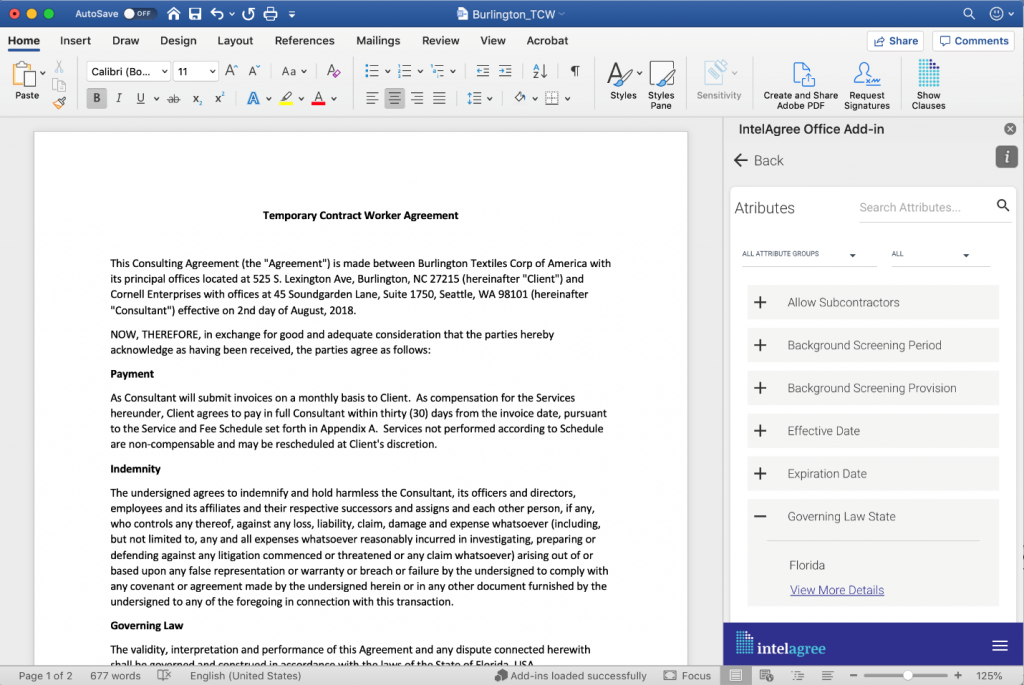
See an Attribute’s value history and any triggered Favorability Ratings
Additionally, you can drill down into specific details like an Attribute’s value history. This shows you how an Attribute value may have changed across different versions during the negotiation process. You can also see any triggered Favorability Ratings for Attributes, thus bringing your attention to suboptimal terms that require internal approval or further negotiation.
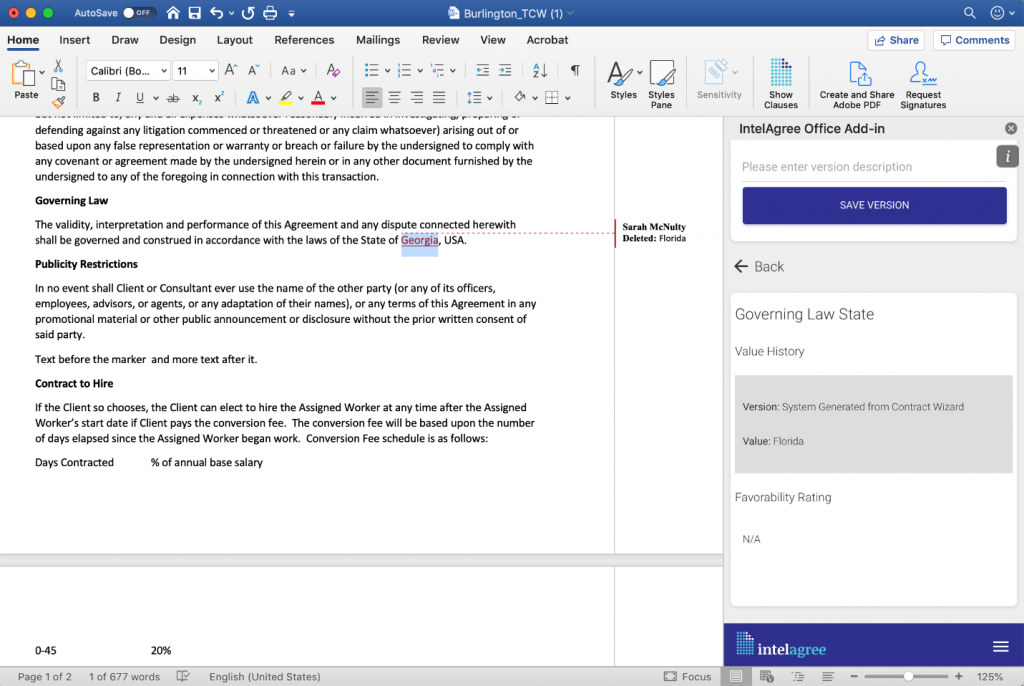
Find Attributes within contracts in just one click
Finally, finding Attributes within contracts is now lighting fast. Instead of scrolling through multiple pages of an agreement, just clicking on the Attribute name in the Attributes list will highlight it within the contract. This shaves time off your review process and enables you to accelerate negotiations.
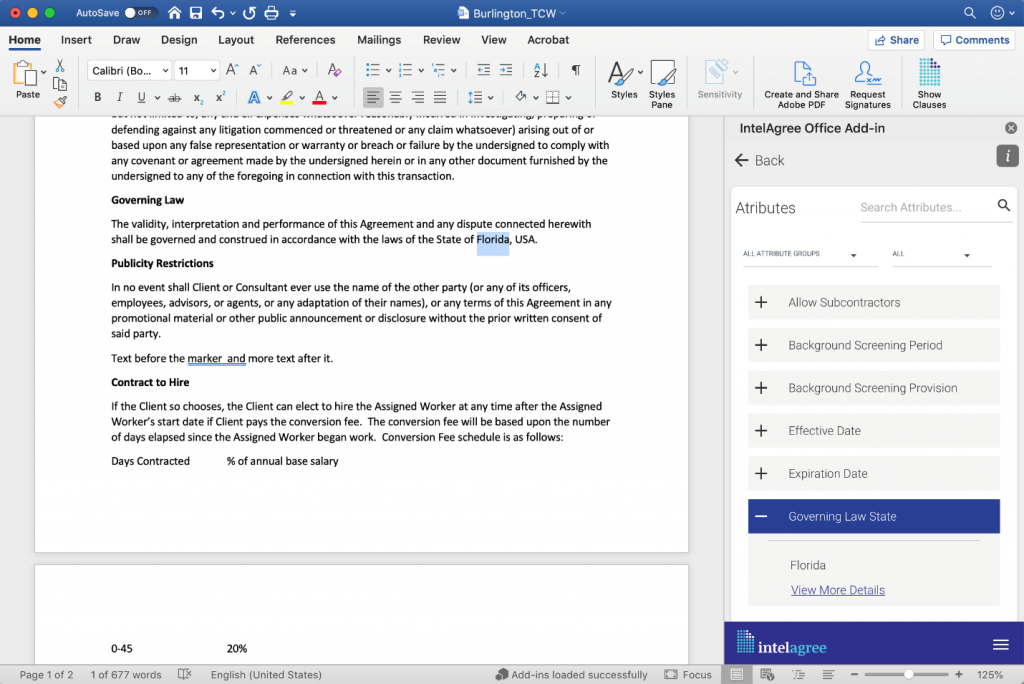
Review, edit, and redline contracts with speed and confidence
With these enhancements to our Word add-in, your editing and redlining process just became 10x more efficient. To take advantage of these enhancements and to learn about our newest features and functionality, contact your IntelAgree customer success team.

